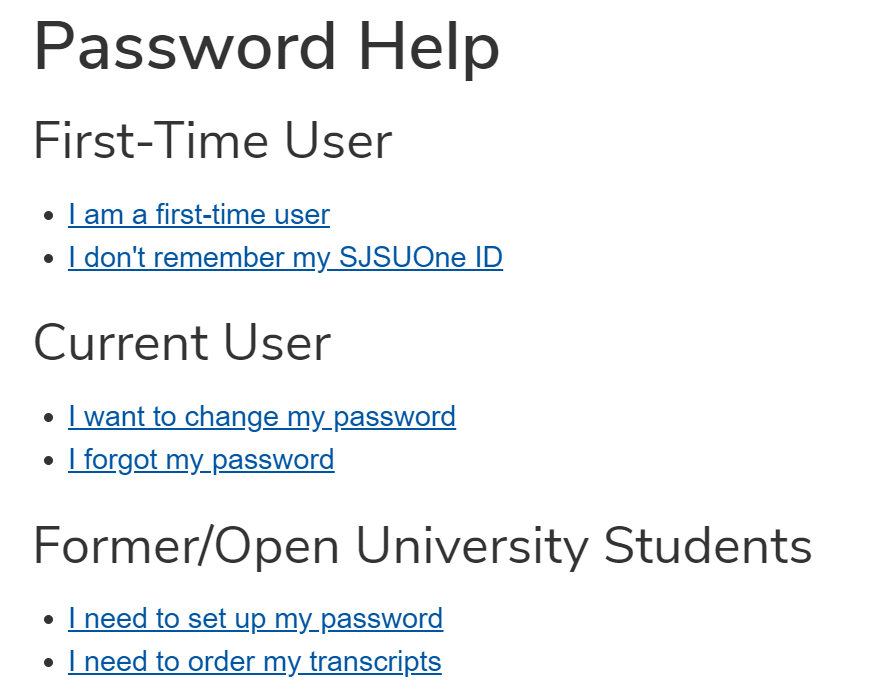How to login to Canvas
- Login to Canvas at https://sjsu.instructure.com
- Please enter your SJSUOne Credentials
SJSU ID : 9 digit SJSU ID
Password : SJSUOne Password
- If you forgot your password, please click on Forgot Password? and follow the instructions
on the following page.
(Note : SJSUOne password expires every 180 days without notice)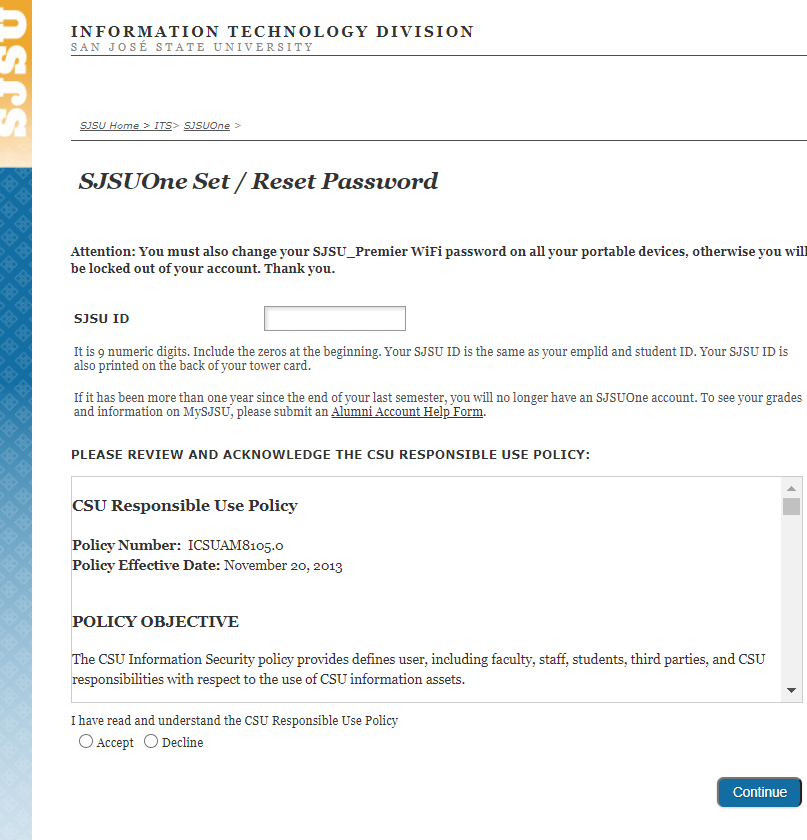
- If you have forgot your SJSUOne ID, please click on Forgot SJSUOne ID ? and enter
the details to retrieve your ID.
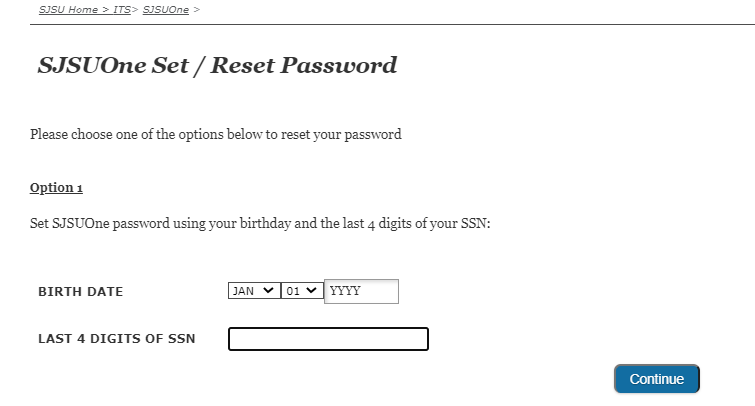
- If you are a first time user or need more help, please click on the "Need more help?"
and follow the instructions on the webpage.