New or Former SJSU students
If you do not have access to MySJSU, please follow the steps below to access e-forms.
- Go to: one.sjsu.edu and click the LOGOUT button on the top right.
- For the next steps, you may need to open a different browser, an incognito or private window, or a smartphone if necessary. DO NOT log in using your SJSU email.
- Go to: globalspartans.sjsu.edu
- Go to the bottom of the page and click “Login/Limited Services”
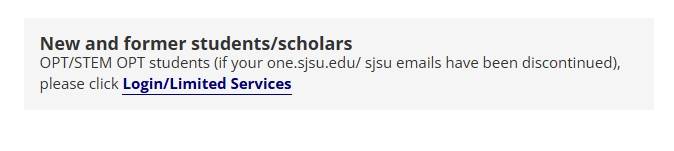
- Click “Email me my Limited Access PIN”.
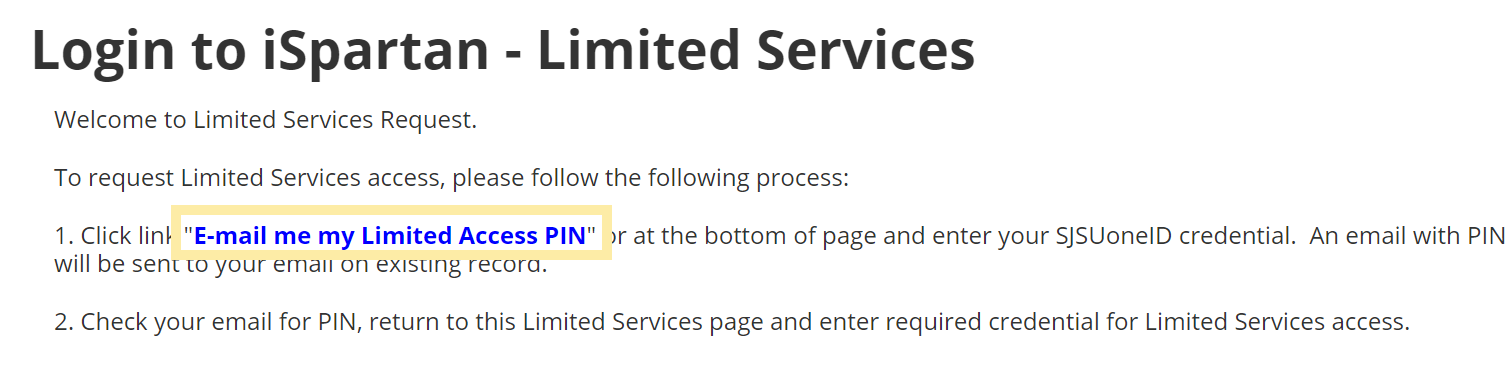
- Type in your SJSU ID and click Submit. A PIN will be sent to your email.
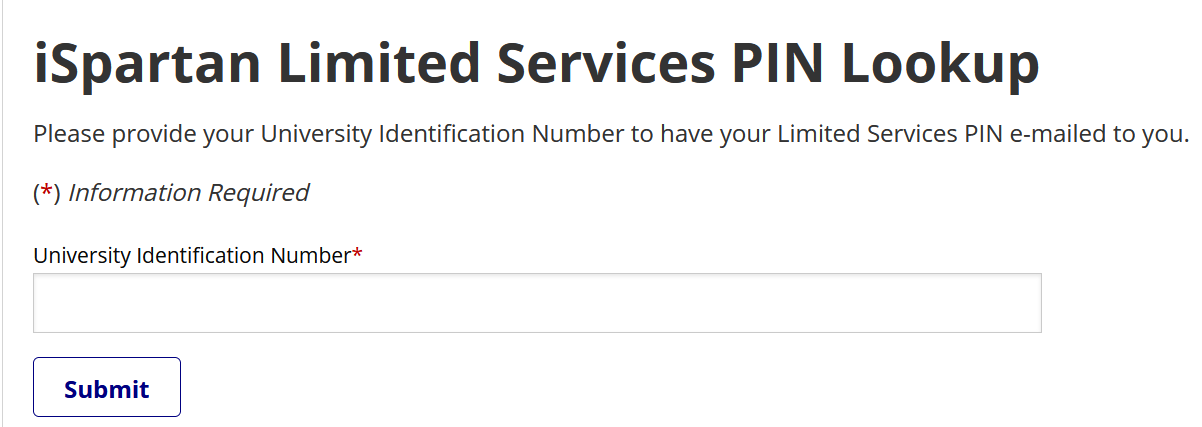
- Go back to the “Login to iSpartan - Limited Services” page to type in your SJSU Temporary
ID, Date of Birth, and the PIN you received from the iSpartan system.
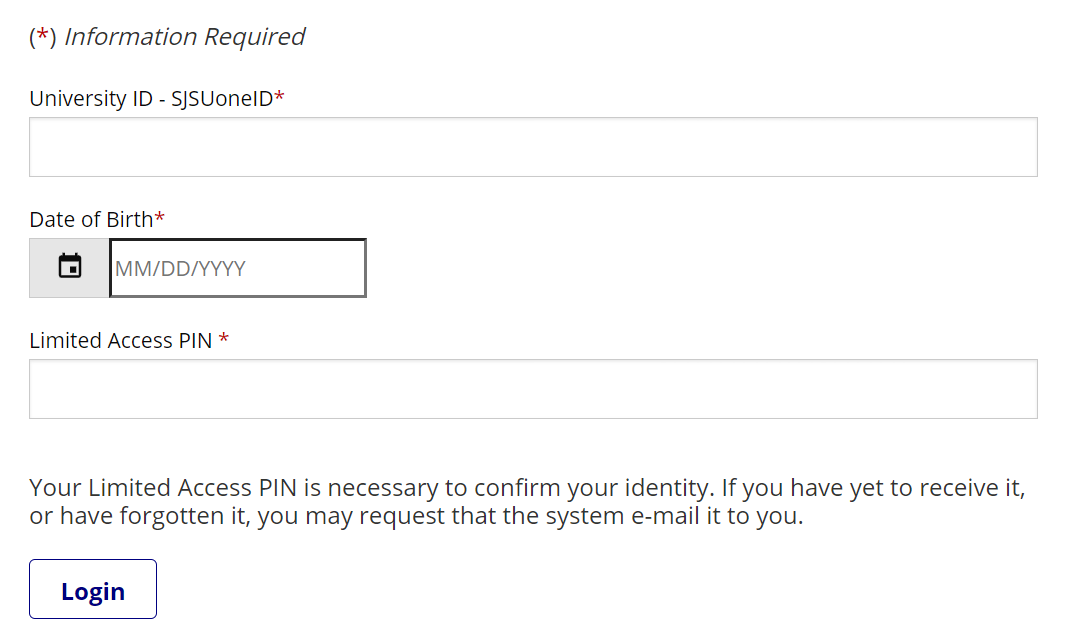
Need more information? Check out the Frequently Asked Questions.
Contact Us
San José State University
One Washington Square
Student Union - CPGE
San Jose, CA 95192-0135
Office Hours
Monday-Friday 9am – 4:30pm