Transfer Equivalency Petition
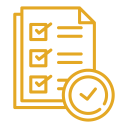
Go to: Eligibility Checklist | Required Documents | TEP Submission | TEP Decision
The College of Engineering (CoE) Transfer Equivalency Petition (TEP) may be used only for courses offered through the College of Engineering. Please see our FAQ for details.
IMPORTANT: The TEP for math, chemistry, physics, or other course offered through the College of Science (CoS), is located on the CoS Equivalency Petitions page.
Before you continue to the form, read the FAQ and use the checklists below to prepare.
Eligibility for the CoE TEP
Requirements
Submit a TEP
To submit the TEP, enter your full name and preferred email address into the College of Engineering Transfer Equivalency Petition (Google form). You will need to be signed into Google and use your SJSU email address to access the petition. Generate a separate TEP for each SJSU course you are petitioning. Once you access the Google form, you will attach the following required documents:
1. a PDF of the syllabus for each transfer course you list, from the term and year you took the course;
2. a PDF of your SJSU transfer credit report
Processing can be delayed during intersessions and peak periods.
During the process
- Wait. You will receive notice via your SJSU email usually within 2-3 weeks, sometimes longer in the period close to graduation.
- Contact the ESSC if you have not heard from them within that time frame.
Please allow more time at the start of the semester due to increased volume of petitions. - In some cases, the evaluator might ask you for further proof. Be prompt and clear with your responses.
After receiving approval or rejection of your petition
Approved: Hooray! That's one fewer course you don't have to take.
Unfortunately, the petition will not be posted on MyProgress until shortly before graduation, so you will need to keep records of your approved TEPs in case your advisor or your professor requires proof that you've met prerequisites.
Note that substitutions don't automatically clear pre-reqs. There is one more step in the process—MyProgress being updated—which typically can only be done right before graduation. In the meantime, you can send the email of approval to the instructor as evidence when requesting the Add code.
Rejected: Talk to your major advisor about a possible substitution; otherwise, you will need to take the course that was not approved.