Instructor Drop Procedure
- Instructor Drop Requests are due by the last day to add of each semester. Check Registration Calendars.
Step by Step Instructions:
- Create an Excel file copy of your Class Roster(s) by clicking the icon at red arrow.
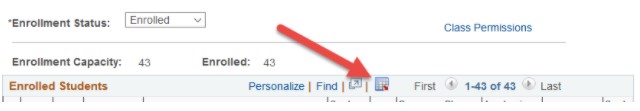
- The Excel file will show up at the bottom left corner of the window you are working on. Then you can click on the file to open it.
- Type the course info including the section number, your name, and EmpID
- Strikeout the name(s) of the student(s) you want to drop on the roster. Do not strike out SJSU ID number(s) and type “Drop” at the end of the student’s row.
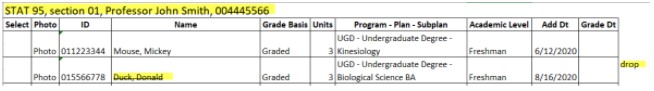
- There are 2 ways to submit the Excel document request:
-
- Email to records-regist@sjsu.edu from your SJSU email account (required). Deadline to submit the drop is the add deadline.
- Submit it in-person by the Instructor or Administrative Staff only. Photo ID is required upon submission.
-
View S20-9, SJSU policy for Instructor Drop [pdf] and Registration Bulletin.